Google’s Interactive Foreclosure Map: Lacks Accuracy but Still Useful
Like all real estate analysis tools, Google Maps should not be relied upon for complete accuracy. It is only as good as the data behind it.
Palm Coast, FL – December 12, 2010 – You can now use Google Maps to find foreclosed homes in your town (or any town). Like any analysis tool, Google Maps is only as good as the data behind it. Real estate data is notoriously untrustworthy because it relies so heavily on paper documents and manual processes. These shortcomings affect all data sources. Consequently, reporting based on that data should be used with an understanding of its limitations.
All reports of property for rent, for sale, short sales, or foreclosed properties are tainted by some errors; Trulia, Realtytrac, Realtor.com, U.S. Census Bureau, National Bankers Association, and even GoToby.com. Yesterday, I discovered a building lot at 284 Yacht Harbor Drive that is officially advertised to sell at a January 6th foreclosure sale even though county property records registered an October 25, 2010 sale by the foreclosed owner for $110,000. The bank would have had to release their lien to allow the short sale. Trust but verify.
Google’s Map’s new feature which identifies and locates real estate under three categories (rent, sale, or foreclosed) is no exception. While unreliable at the individual data point level, it is still useful to view the overall picture; highlighting areas of the county or city that have more or fewer foreclosures. Here it is. It’s interactive. Click on "View Larger Map" (below the map) for a better view.
How to use the map yourself:
-
Go to Google/Maps
-
Click on "More" within the displayed map
-
Than click on "Real Estate"
-
Now enter your location in the "Search" box
-
Then select "For Rent" "For Sale" or "Foreclosure"


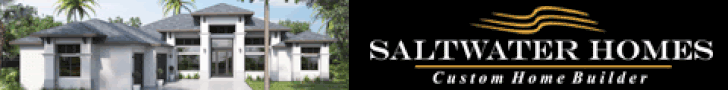
Leave a Reply
Want to join the discussion?Feel free to contribute!